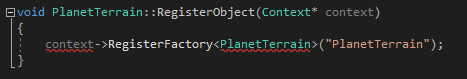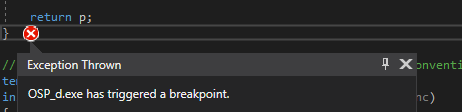hello everyone. I am helping the Open Space Program team with code, and I decided to try and see if I could build the project in VS 2017 on Windows(it is originally linux). We have run into an issue.
First, I was able to build everything just fine, until I came to the the project (which opens in VS fine)
There is a GetObject reference to the Urho3D::JSON, however VS thinks its something else and references #define GetObject GetObjectA in the wingdi.h file (which is a VS thing.) I have a screen shot. Source code linked below in our GitHub.