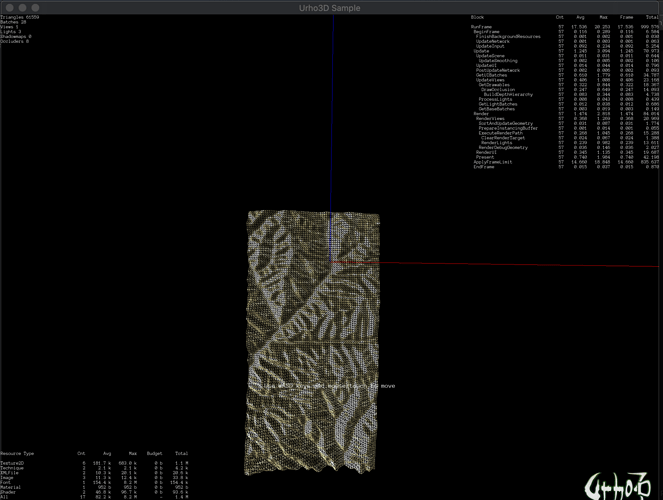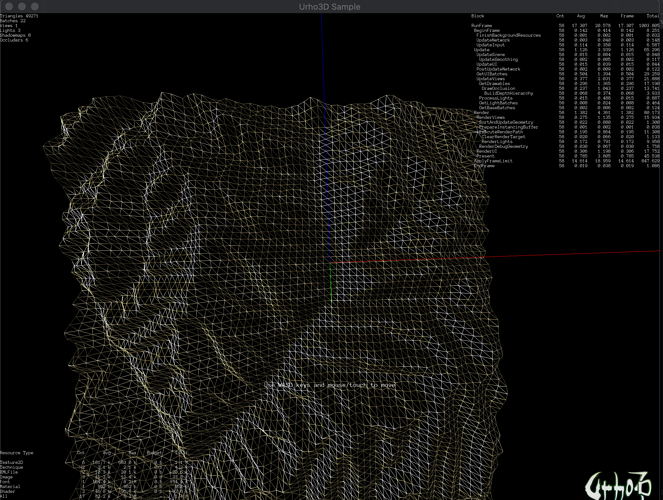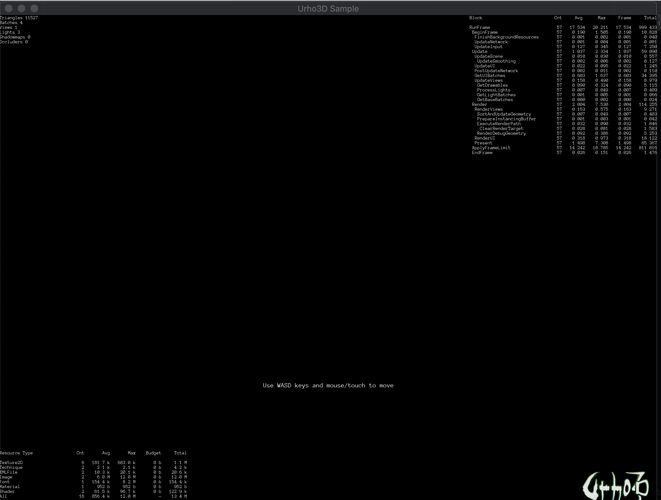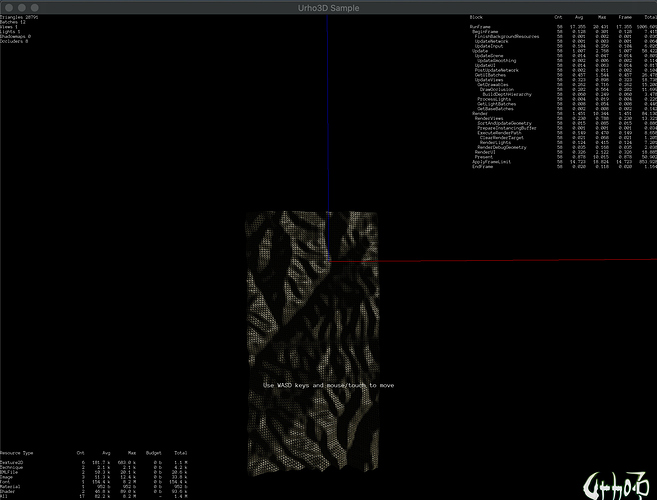Hi,
How triangles are counted in DebugHud? I see that I have counted about 8 times more than it is in models. What could be the reason for this surplus?
Triangles calculation in DebugHud


More info, plz. Shadows, viewports, text, anything.
E.g. screenshot of Uhro window.

I found same problem some time ago. DebugHud always add its text triangles to summary triangles count. It adds about 10000 triangles if DebugHud is in DEBUGHUD_SHOW_ALL mode.

Sorry to reply this old post.
I am having the same question.
I have two terrains, each is constructed by a 65*65 heightmap.
So for each terrain, I expect 64 * 64 * 2 = 8192 triangles. Total would be ~16,000 triangles.
But I am seeing 61,559 triangles instead, about 4 times more!
Attached two screenshots.
Overview
Zoom In (you can count the size manually)

It looks to me that you have 64 x 64 quads per height map, so 128 x 128 triangles x 2. That puts you at ~33k. The rest is apparently taken up by the HUD text and logo.

Correct me if I am wrong, but 1 quad = 2 triangles, so 64 x 64 quads = 64 * 64 * 2 = 8192 triangles. Two terrains make it into ~16k. I think you double counted it.
Even by your calculation, the logo and HUD is making up the rest ~30k triangles which does not make any sense to me?

I did a simple test, just rotate the camera to the background and no terrain showing.
The base count of triangles ~11k.
This agrees with @ KonstantTom’s result

My bad. I misread your post and didn’t see that you multiplied by 2 before doubling (and yeah, if counting the triangles across, my formula should have been 128 x 64 x 2 = ~16K).
So, I did a test with an empty scene and got ~12k tris. Then I threw a model in and got 97k tris. However, that model in Blender is only 28k Tris… So, it looks like something is wrong. I never questioned it before 

That’s interesting.
So basically for my case,
the display triangles / real triagnels = (62k - 12k) / 16k ~ 3 times;
For your case,
the display triangles / real triagnels = (97k - 12k) / 28k ~ 3 times;
A quick guess would be the calculation counted vertices instead of triangles.
But I took a quick look at the source code, could not find anything suspicious. For example, in D3D11Graphics.cpp or OGLGraphics.cpp, we can get the primitiveCount number.
static void GetD3DPrimitiveType(unsigned elementCount, PrimitiveType type, unsigned& primitiveCount,
D3D_PRIMITIVE_TOPOLOGY& d3dPrimitiveType)
{
switch (type)
{
case TRIANGLE_LIST:
primitiveCount = elementCount / 3;
d3dPrimitiveType = D3D_PRIMITIVE_TOPOLOGY_TRIANGLELIST;
break;
...
}
}
Anyway, I believe it should be just a mis-count somewhere, not mistakenly rendering more triangles than we need. So it should not impact the performance.

Note that in forward rendering, each per-pixel light will re-render the affected geometry. If you have an unlit scene there should be just a single pass.
For shadowed lights, there will be also shadow map pass, which renders even more triangles.

Ah! That explains it!
I do have 3 lights in the scene.
When I leave only one light there, the total triangle count is ~28k, exactly 16k + base 12k.
Thanks so much for pointing this out ! Lasse!
I am still learning all those computer graphics rendering techniques. I am writing a custom terrain class to dynamically create/destroy patches for a super large world.