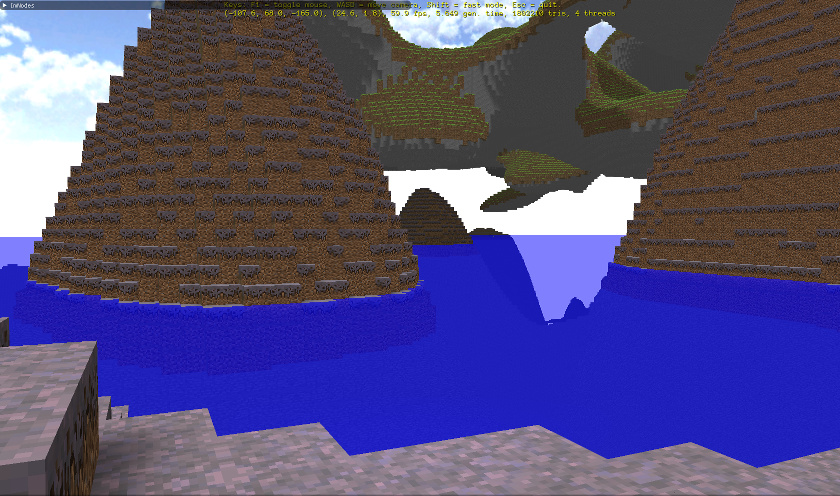I tried the below but it doesn’t seem to make any visual difference. I’ve attached a screenshot with this material active for the water to show what I’m seeing. Each terrain cube is 1 unit in size. I’m not sure what I’m doing wrong. 
<material>
<technique name="Techniques/DiffAlpha.xml" quality="2" loddistance="0" />
<technique name="Techniques/DiffAlpha.xml" quality="1" loddistance="128" />
<technique name="Techniques/DiffAlpha.xml" quality="0" loddistance="256" />
<texture unit="diffuse" name="Textures/texture_atlas.dds" />
</material>
P.S. I also tried the below with same results.
<material>
<technique name="Techniques/DiffAlpha.xml" quality="2" loddistance="64" />
<technique name="Techniques/DiffAlpha.xml" quality="1" loddistance="128" />
<technique name="Techniques/DiffAlpha.xml" quality="0" loddistance="256" />
<texture unit="diffuse" name="Textures/texture_atlas.dds" />
</material>



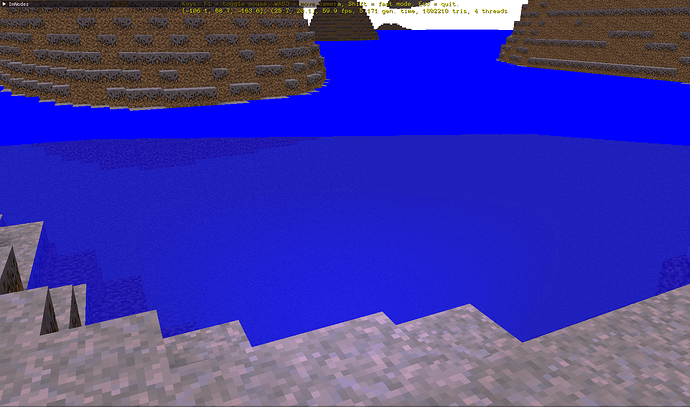


 Worked surprisingly well
Worked surprisingly well