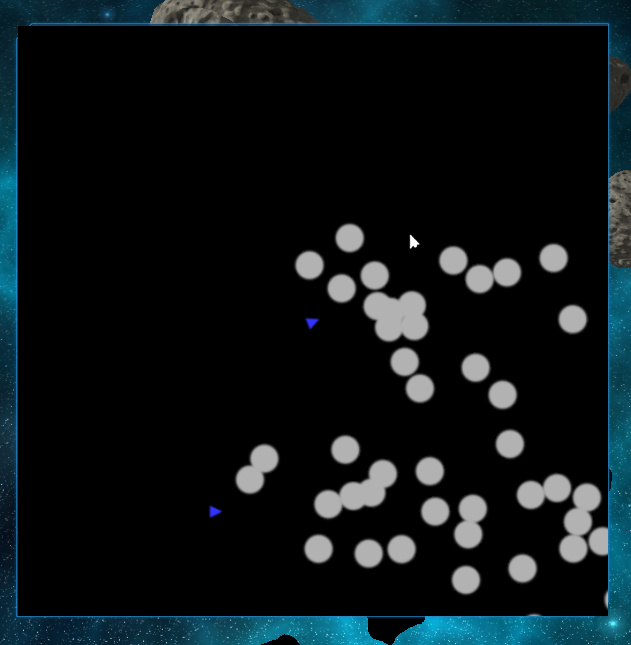Hi Urho team, thanks a lot for your amazing job !
I’d like to create a minimap in my game.
To do that , I have to 2 viewports and 2 cameras with different view mask
- Game viewport with mask 0x0001
- Map viewport with mask 0x0002 and an ortho camera
For each node, I add :
- a StaticModel or particule (whatever) with mask 0x0001 for game viewport
- a StaticSprite2D with mask 0x0002 for mini map
Everything work perfectly except, the StaticSprite2D take the rotation XYZ from the node
I need the node XYZ rotation for game view
but for map view I only need the Z rotation
Should I make my own “StaticMapSprite” component or make a pullrequest with a function to disable X,Y or Z rotation in StaticSprite2D ?
Thanks