Hello ,
I did some OpenGL ES profiling on IOS device and I cannot get more than 22 FPS on a really simple scene.
I took Sample 11 Physics and I disabled shadows, materials and specular. I also removed the rbd’s from the box stack, I just left them to profile the rendering.
These are the changes I made:
I added these lines and I commented the rigid bodies lines for the rbd stack.
renderer->SetDrawShadows(!renderer->GetDrawShadows());
renderer->SetSpecularLighting(!renderer->GetSpecularLighting());
renderer->SetMaterialQuality(QUALITY_LOW);
When I load the sample my load is:
CPU: 21%
Memory: 45.4 MB
FPS: 17-22
If I start moving the FPS drops if I throw a box it lags super heavy for a few frames.
I made a OpenGL ES trace this is my log: codepad.org/vP8Uj7G6
I have also uploaded the trace to github it could be replayed in Xcode: github.com/sabotage3d/urhotrace
This is the profiling suggestions and errors:

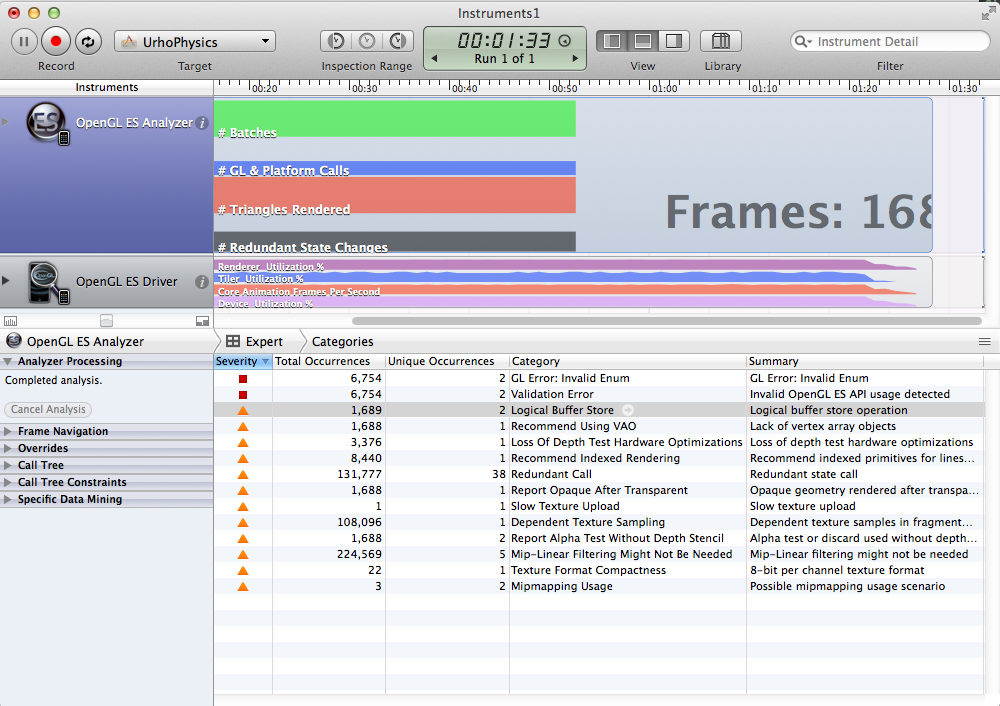

 I will able to test it as well when I get home . Do you know if anyone is working on more specific IOS OpenglES implementation or I will have to pursue that road alone ?
I will able to test it as well when I get home . Do you know if anyone is working on more specific IOS OpenglES implementation or I will have to pursue that road alone ?