Hi
I’ve been playing around with the editor for a while, and I am ready to do scripting on a new project. I have three queries.
-
I don’t see a script button in the editor. How can I add a script, and edit it in Visual Studio? Can I use the editor in this way to start a project from scratch?
-
I was following the docs on creating a new product, but somehow my include files are missing. How can I ensure they are included when I generate a project?
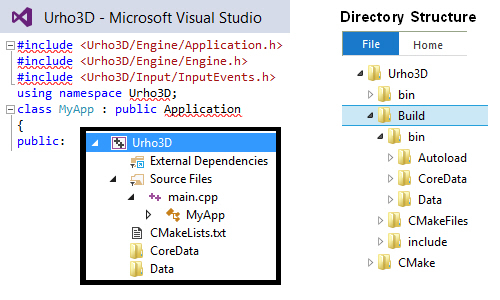
-
Can I use an main.as file instead of, or along with the main.cpp file?
Thanks



 Thanks
Thanks