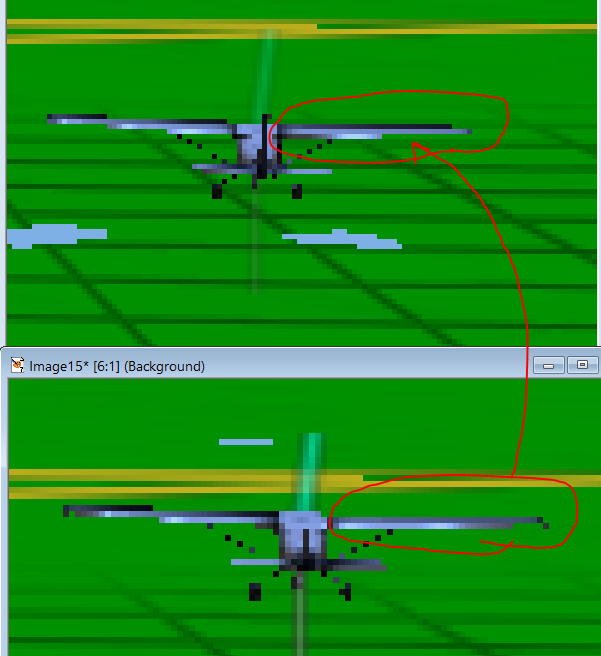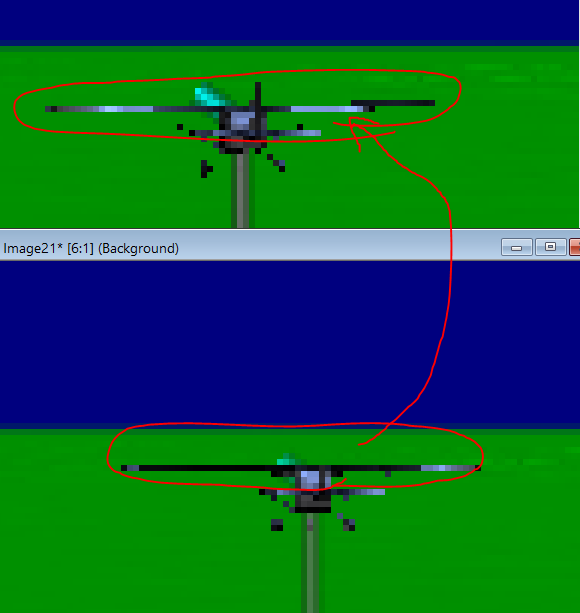We depict aircraft far away in our App, and represent them with a static 3D model. But these slow-moving 3D objects have severe pixel flicker, especially with the parts of the mesh that are “thin” from far away. Attached is an image of an aircraft slowly flying away from us. As it moves, the pixels the wing flicker madly between transparent, blue, and black.
For the slow moving objects as they get further away and smaller, what are the best ways to get rid of this pixel flickering? See image below… it shows two near successive frames of the aircraft… note the right-wing for example – see how it’s oscillates between black and blue? This looks horrid when rendered frame-to-frame, and the pixel colors flicker madly.
And here’s another example, very similar – the wing flicker is the worst part here: