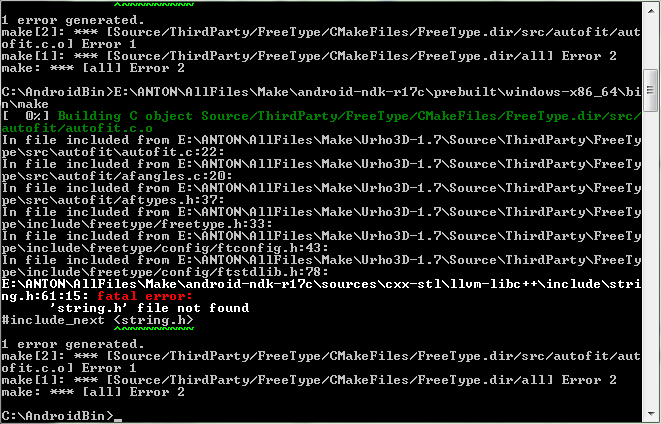Hello !
Please help sort it out.
I downloaded the latest version of NDK, Urho3d-1.7.1 and CMake.
But when I tried to generate the project, CMake said that the compiler is not able to generate a simple test program.
Compiler paths do not contain special characters. Also, the paths are written in English without spaces.
Advise the version of CMake and NDK which can work with Urho3d.
Thank !