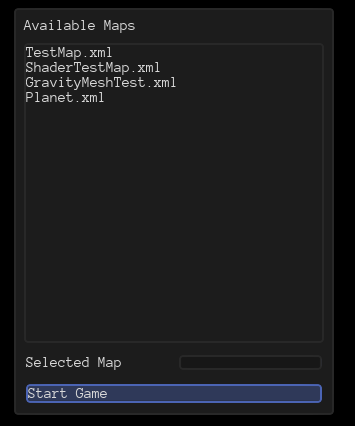TheComet
I’m adding items to my ListView with the following code:
[code]void LobbyScreen::ScanForMaps()
{
FileSystem* fs = GetSubsystem();
ResourceCache* cache = GetSubsystem();
LineEdit* selectedMap = GetUIChild<LineEdit>(mapSelect_, "lineEdit_selectedMap");
ListView* mapsList = GetUIChild<ListView>(mapSelect_, "listView_maps");
if(selectedMap == NULL || mapsList == NULL)
return;
mapsList->RemoveAllItems();
const StringVector& resourceDirs = cache->GetResourceDirs();
for(StringVector::ConstIterator resourceDir = resourceDirs.Begin();
resourceDir != resourceDirs.End();
++resourceDir)
{
const String scenePath = *resourceDir + "Scenes/";
if(!fs->DirExists(scenePath))
continue;
URHO3D_LOGDEBUGF("Scanning for maps in %s", scenePath.CString());
StringVector sceneList;
fs->ScanDir(sceneList, scenePath, "*", SCAN_FILES, true);
for(StringVector::ConstIterator sceneFile = sceneList.Begin();
sceneFile != sceneList.End();
++sceneFile)
{
URHO3D_LOGDEBUGF("Found map %s", sceneFile->CString());
StringVector split = sceneFile->Split('/');
Text* text = new Text(context_);
text->SetStyleAuto();
text->SetText(*(split.End() - 1));
mapsList->AddItem(text);
}
}
}[/code]
However, I can’t select any of the items in the list view. They just don’t react to the mouse at all. How can I enable selection? I’m using a ListView with default settings.