First experiments. Any help is welcome
Kinematic Character Controllers


Looks good.
Try testing things like:
- pushing against corners
- pushing against stacked vertically segmented wall, so you collide with several segments at once
- pushing against downward slopes

can you provide scene to reproduce?

each segment is a rigid body:
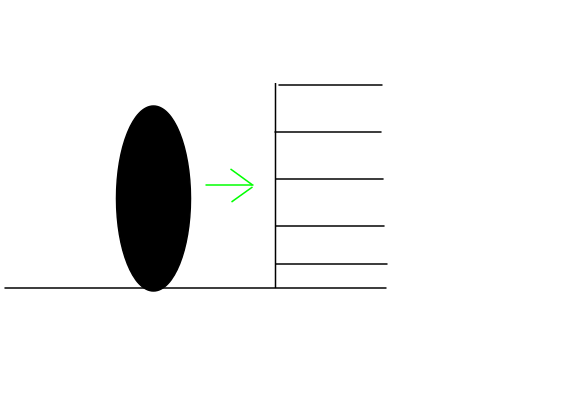
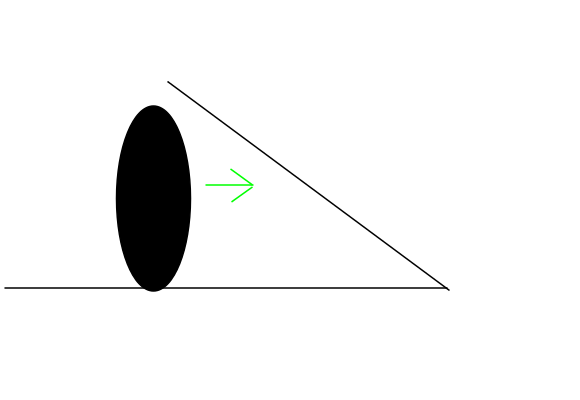

i have a few question about your code ( i have not tested it yet)
why you use z-axis as up vector?
bulletController_ = new btKinematicCharacterController(ghostObject_, capsule, 0.3f, btVector3(0, 0, 1));
and later you use DOWN vector here
btTransform t;
t = bulletController_->getGhostObject()->getWorldTransform();
Vector3 newPos = ToVector3(t.getOrigin()) + Vector3::DOWN * height_ * 0.5f;
i would like to understand the mathematic behind it or kinematic …
from the youtube video it looks promising

It does not matter which vector I’m setting. Vertical direction is rewritted when bulletController_->setGravity(world->getGravity());

ok thanks,
when i try to run the code “I use clion with cmake” I got SIGSEGV during initialising the Application in
Game(Context* context) : Application(context)
exactly in the code in Urho3d Timer.cpp
String Time::GetTimeStamp()
{
time_t sysTime;
time(&sysTime); // here we got SIGSEGV
const char* dateTime = ctime(&sysTime);
return String(dateTime).Replaced("\n", "");
}
which get called when initialisng input and try to Log something
it seems theres some memory damage some where which i don’t know

Have you copied GameData folder to *.exe dir?
EDIT: and Data+CoreData

yes i done …
but as i said, it does reach the code which setup the game … it crash on constructor of Game object

I’m sorry, I do not have experience with “clion” (and do not even know what it is xD ) I tested this code with VS 2015 and recheck now with VS 2017

no problem … i will try to reconstruct the programm in another code example

it seems the issue with global variables and global.cpp
i habe removed global.h and global.cpp and used private variables in Game class and CharacterControl class then the example works.
again thanks for this great simple example

How make this detectable for node collision?