Very early days.
We’re not using Urho Player to launch from script… this is a dedicated in-game editor solution.
It could be a single component, so far it is not.
The purple circle indicates where my mouse cursor was, when I took the screen shot (when the gui is visible, so is the cursor), and the surface normal under it at the time… I’m still using a system cursor, so it does not show up in the screen shot.
The editor is somewhat different to the regular Urho editor, but the files it produces are interchangeable, and can be hotloaded, without closing the app you can edit the files externally, and then bring in the changes.

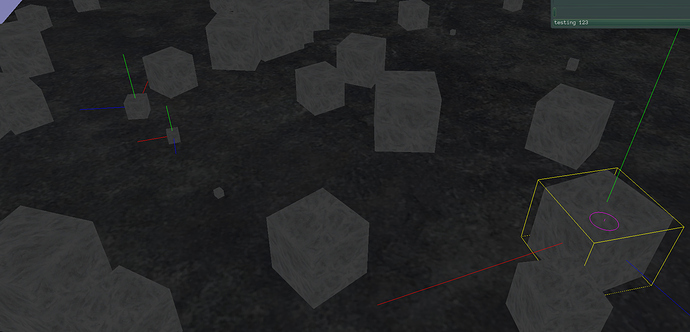






 still, its nice to see progress- the headers on each section of the inspector, can be collapsed, and the state is serializable - also, its completely based on introspection - no special treatment - it can see itself, and edit itself, in terms of attributes, and given its a component - latest news, this component, can load a new scene - and survive it
still, its nice to see progress- the headers on each section of the inspector, can be collapsed, and the state is serializable - also, its completely based on introspection - no special treatment - it can see itself, and edit itself, in terms of attributes, and given its a component - latest news, this component, can load a new scene - and survive it I’ll please and thank you to push it in today or tomorrow. Probably a new repo, for urho beginners, containing my rapid acceleration lessons for people who can sort of kind of already code
I’ll please and thank you to push it in today or tomorrow. Probably a new repo, for urho beginners, containing my rapid acceleration lessons for people who can sort of kind of already code