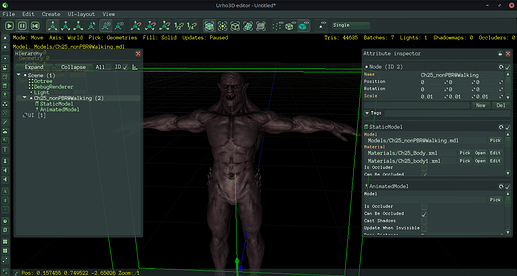I’ve been trying to get models from Mixamo to work with U3D. I know some of the samples use those models, like the mutant.
I’ve been able to use AssetImporter to convert an .fbx/.dea/.fbx (for unity) to .mdl. All of them are having issues with the UV Mapping (I guess) causing the material to wrap totally wrong. Tried this with different models. I have NO problems with animation or character creation as I’ve followed the Character Demo. The problem is strictly the material. I also only really need a simple Diffuse, but it’d be nice to get everything working.
I tried this, as well as this, and am still getting the same issues.
In the Editor, importing the .fbx, unconverted to .mdl, brings it up perfectly with no extra steps. I want to programatically create my project by instancing objects/models/light/etc, so I’m assuming the Editor is not going to be much use, but it does pull things up correctly. (I’m aiming to make a simple dungeon crawler with procedural areas/spawns). Here’s how it appears immediately:
And here is what I keep getting from all of the other methods (some of which are up to 5 years old):
Mind you, those other methods require many more steps, and I’m not getting results with them. The video accompanying one of them references a model that is not longer on Mixamo and the hierarchy seems to be different as well.
I’m a noob but it looks like the Editor is just an U3d program being run by the player?
If that is the case, how is it importing an .fbx perfectly?
Mixamo’s license disallows this, but could I potentially load .fbx’s rather than .mdls?
Is the editor creating an .mdl when the .fbx is imported using AssetImporter?
Is there a way to export what the editor has done to a .mdl?
I took a look at some of the .as scripts for the editor, but I wasn’t able to make sense of them.
Assuming the Editor does use AssetImporter, is there a way I can just use the same exact commands/methods to produce a .mdl with correctly mapped materials?
Because the Editor gets everything set up automatically and that’s what I’m after. Mixamo models need to be scaled by a factor of .001, by the way.