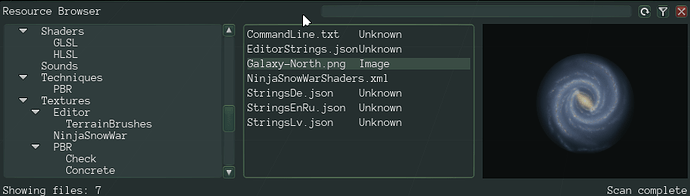I am taking a galaxy simulation that I have running on iOS and Mac using SceneKit, and porting it to UrhoSharp. I’m having a problem with the material for the galaxy. In SceneKit I could just set the diffuse component of the material to the galactic .png image and it would show up with no lights.
In Urho3D, I don’t seem to be able to accomplish this although I’m sure it must be possible. It I use this:
<?xml version="1.0"?>
<material>
<technique name="Techniques/Diff.xml" />
<texture unit="diffuse" name="Data/Textures/Galaxy-North.dds" />
<cull value = "none"/>
</material>
Then the object doesn’t show up unless I have a light defined. Even then only one side of the Plane seems to be lit.
I tried making the material emissive, but that also doesn’t work:
<?xml version="1.0"?>
<material>
<technique name="Techniques/DiffEmissive.xml" />
<texture unit="emissive" name="Data/Textures/Galaxy-North.dds" />
<cull value = "none"/>
</material>
Even with a light, the object doesn’t show up.
Can someone tell me what is needed to have the galaxy act as if it were emitting light?