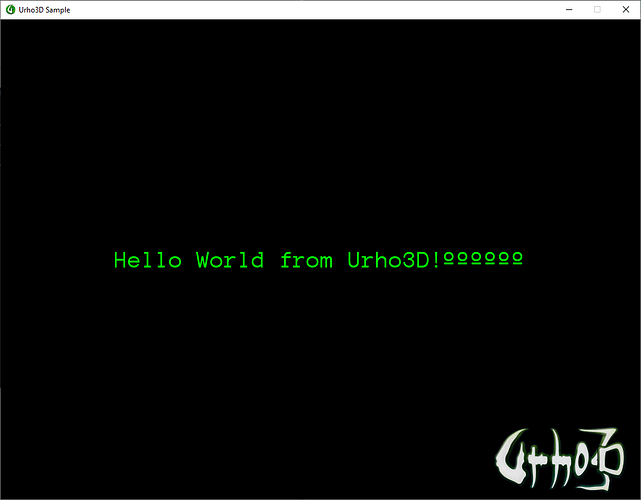I need to display a “degree” character in a Label in UrhoSharp.
On iOS, the character º works fine (type Option-0). When the app is run on Windows I get a “?” in its place.
The Windows degree character is /00B0 but that also displays a “?” in UrhoSharp. I tried using the Windows “Character Map” application and copied the degree character from there. It also displays “?” when the app is run.
Anyone know how to do this on Windows?