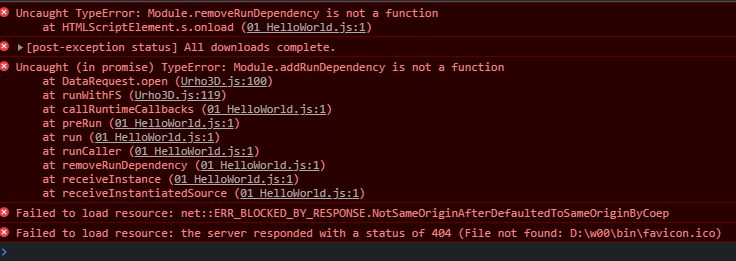Emscripten on Windows
Hi guys,
I want to build Urho3D with emscripten on windows, but I have some troubles. Pls give me some advise.
The build detals as follows:
1.Install emsdk 2.0.8
2.Install mingw by MinGW Installer
3.run emcmdprompt.bat
4.Build tree D:\Urho3D>script\cmake_emscripten.bat d:\web01 -D URHO3D_LUA=0 -D URHO3D_PACKAGING=0
5.D:\Urho3D>cd …/web01
D:\web01>emmake make
Error as follows:
D:\Urho3D\Source\Urho3D\Core\ProcessUtils.cpp: In function ‘void Urho3D::PrintUnicode(const Urho3D::String&, bool)’:
D:\Urho3D\Source\Urho3D\Core\ProcessUtils.cpp:224:29: error: ‘_fileno’ was not declared in this scope
if (!isatty(fileno(out)))
^
CMakeFiles\PackageTool.dir\build.make:225: recipe for target 'CMakeFiles/PackageTool.dir/D/Urho3D/Source/Urho3D/Core/ProcessUtils.cpp.obj’ failed
mingw32-make[5]: *** [CMakeFiles/PackageTool.dir/D/Urho3D/Source/Urho3D/Core/ProcessUtils.cpp.obj] Error 1
CMakeFiles\Makefile2:117: recipe for target ‘CMakeFiles/PackageTool.dir/all’ failed
mingw32-make[4]: *** [CMakeFiles/PackageTool.dir/all] Error 2
Makefile:134: recipe for target ‘all’ failed
mingw32-make[3]: *** [all] Error 2
Source\Tools\CMakeFiles\PackageTool.dir\build.make:84: recipe for target ‘Source/Tools/PackageTool-prefix/src/PackageTool-stamp/PackageTool-build’ failed
mingw32-make[2]: *** [Source/Tools/PackageTool-prefix/src/PackageTool-stamp/PackageTool-build] Error 2
CMakeFiles\Makefile2:1988: recipe for target ‘Source/Tools/CMakeFiles/PackageTool.dir/all’ failed
mingw32-make[1]: *** [Source/Tools/CMakeFiles/PackageTool.dir/all] Error 2
Makefile:154: recipe for target ‘all’ failed
mingw32-make: *** [all] Error 2