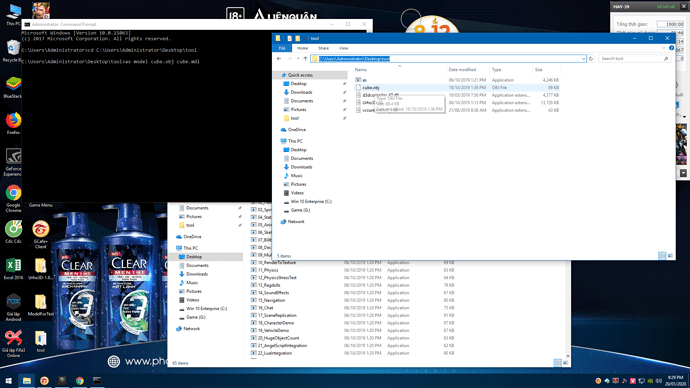Hi guys,
I am working on Urho3d App for HoloLens.
I would like to Import .fbx models into my app.
I know there is AssetImporter NuGet Package, which I downloaded into my Visual Project.
I cannot however find any guide on how to use it.
Would anyone who had succesfully used it care to guide me / Point me in direction of nearest good tutorial?
best regards
Chimareon